How do we make sure we're getting the most from our giveaways?
We often base our decisions on personal opinion, but the thing is, what appeals to you may not be what appeals to your audience. And if you want results, you’re better off paying attention to what they want.
How do you do that?
Two words: Split testing.
Picture this scenario…
You want to know if the current headline on your giveaway landing page drives more sign-ups. The headline reads, “Join Our Holiday Giveaway!”
For you, it’s “good enough,” but perhaps there’s a better version!
To test your idea, you create another landing page.
In that case, your original landing page is landing page A, while your second landing page is landing page B.
Landing page B is identical to landing page A, except that you changed the headline. This alternative headline reads, “Enter To Win $1000 Holiday Prizes!”
- Landing page A headline: Join Our Holiday Giveaway!
- Landing page B headline: Enter To Win $1000 Holiday Prizes!
After running both pages live, you discover that landing page B headline got more people signing up for your campaign. So obviously, you’ll want to continue using landing page B for your giveaway.
What is Split Testing?
Based on the example above, you now have an idea of what split testing it.
But let’s define it:
Split testing is also known as A/B testing. It is the process of comparing two or more versions of a web page to check which one performs best.
The “control” page is your unaltered or original version. Meanwhile, the “variation” page is where you’ve made the change.

To see which page is actually the “winner,” you need to change only one variable on the variation page. Just one!
It could be any variable such as the:
- Headline
- Call-to-action button (CTA) color
- CTA button text
- Background image
- Image of the prize
- The use of power words in your copy
- Social proof
As you can see, there are many things you can split test. And you know that split testing these elements could make a massive difference in your campaign conversions.
Now, you might feel super excited to dive in and start split testing! ?
Before you do so, there are a couple of things you should know. Let’s begin by learning the reasons why split testing is important.
Why Do You Need to Run a Split Test?
Split testing matters in any contest or giveaway campaign for the following reasons:
1. It boosts engagement.
A lot of business owners and marketers want more engagement in their giveaway, but don’t really know what engages their audience. Split testing keeps you from guessing.
2. Gain deeper insights.
Just because you like how something looks, doesn’t mean your audience wants the same thing. Tests reveal insights that may surprise you.A simple change in the wording of your CTA button could result in hundreds of extra registrations to your contest. It helps you understand that certain words drive people to take action fast! You wouldn’t know that unless you split test.
3. Increases your sales.
Getting more leads to your campaign (because you optimized one or more elements) also gives you a greater opportunity of turning those leads into customers.
Overall, split testing is a smart move. It also reduces your risk of making costly, unavoidable mistakes. In the next section, we reveal some important tips to keep in mind before you do your first split test. Ready?
(If you like, you can watch this short video where I talk about five tips that will make or break split testing)
10 Split Testing Best Practices to Follow for Your Giveaway
There are things you should be aware of, do, and avoid when it comes to split testing.
1. Don’t start running a split test right away.
This may sound ironic, but my first tip for you is to not split test immediately. You might feel the need to do a split test ASAP on your very first giveaway. But don’t.
Get your giveaway page live first to see if it has the potential for split testing. If it yields good results, then start building on it. Make it your basis for improving your campaign.
If something isn’t working from the start, there’s no point in split testing it.
2. Have a reason to do a split test.
Do you feel that your giveaway opt-in page needs tweaking because it’s not converting like it’s supposed to? Is your contest software telling you that you only have a few referred leads?
Current data may show that something needs to be improved - though you’re not sure what is it yet.
3. Review everything in your campaign first.
You need to be sure that everything is working as it should.
Look into a couple of things:
Can people access your landing page or do they see a 404 error? Is the CTA button working properly? Does the giveaway page look good on a mobile device?

What I’m trying to say is…
If you didn’t get your campaign right from the start because some things aren’t working, those errors will alter your split test results.
4. Keep in mind that not all things are worth split testing.
Some split tests are not practical for your business. They could exhaust your resources (time and money) more than they’d benefit your campaign.
Here’s what I mean:
Google tested different shades of blue to find out which shade people liked the most. Dan Cobley, Google UK's managing director back then, said:
“And we saw which shades of blue people liked the most, demonstrated by how much they clicked on them. As a result, we learned that a slightly purpler shade of blue was more conducive to clicking than a slightly greener shade of blue, and gee whizz, we made a decision.”
This test made Google an additional $200 million a year in revenue.
While this kind of test is definitely possible with Google, a trillion-dollar company, it may not be practical for you.
That is unless you can afford to test the tiniest changes that may require more resources.
This leads us to the next best practice…
5. Run “big picture” split tests.
Big picture split tests involve testing elements that make a larger impact.
For instance, testing the image of the prize on your landing page is more impactful than testing the shape of your CTA button. Because obviously, a change in the image would be more noticeable.
Here are more examples of "big picture" split tests:
- The position of your giveaway sign-up form
- Adding user testimonials vs no testimonials
- A completely different background image
- An explainer video vs no video on the share page
- Long vs short copy that explains your giveaway
6. Split test one element at a time.
Remember the golden rule of split testing:
Focus on one element at a time!
Imagine this… You’re in a hurry to get results, and so you make the following changes:
- The headline from “Win This Awesome Gift Card” to “Enter to Win Our $500 Gift Card Today”
- Using a blue instead of a red background color
- A call-to-action text from “Submit your entry” to “Enter now”
If you did all of these at once and got 10% more sign-ups, will you be able to identify what led to the result? Absolutely not!

7. Know your audience first.
At the beginning of this article, I mentioned how we sometimes make assumptions about what our audience wants.
To create a good split testing plan, one of the things you need to do is understand the audience you serve.
Because when you know your audience, you’re likely to create giveaway content that already resonates with them - the kind of content that’s already a good basis for split testing.
Ask these questions to research and understand your audience better:
- What are their common pain points?
- What about their interests and hobbies?
- Is there something they desire that my business can meet?
Don’t just check out your competitors to get a good idea of your audience. Run surveys. Ask them direct questions on social media.
Observe how people interact with you in your private Facebook group (if you have one), emails, or blog comments section.
8. Avoid making changes in the middle of the split test.
“Oops! I forgot to add this marketing power word to my headline!”
“I should have used this color instead of that one. Let me change it right away!”
Since you’re excited about the entire split testing process, it’s easy to want to edit your page while the test is running. The last thing you should do is to interrupt your split test.
Adding new elements or changing current ones will alter the results of your split test.
9. Run your split test for at least a full week.
Should you end your split test whenever you feel like ending it? The best piece of advice here is to allow your split test to run for a minimum of seven days.

This period provides a buffer for people who tend to be more or less active on some days of the week. Testing for less than a week can lead to inaccurate results.
Testing for two weeks or more is also a good idea. According to Neil Patel, “When it comes to data, more is almost always better than not enough.”
10. Split test often!
A common mistake that people make is that they split test once and expect massive results overnight. That rarely happens.
Have patience. Don’t stop at the initial results. Instead, use the data you gather to improve your future giveaway campaigns.
The more often you split test, the more targeted and relevant your campaigns become. Because now, you understand what your audience really wants and not what you think they want.
Use UpViral for Creating Successful Giveaways
Have you already started running a giveaway?
With UpViral, you can set-up contests and giveaways from start to finish. Inside the tool, you’ll also be able to create multiple split tests for your opt-in and share pages.
It’s simple: Just clone an existing page and change the element you want to test inside the cloned version.
Here’s a screenshot of what it looks like inside the tool:

Inside the stats section of the tool, you’ll see your actual split test data - total visitors, leads, conversion rate, and more.
Did you learn from today’s post? Are you ready to run your first split test?
We hope so! And if you’ve got thoughts about split testing for giveaway campaigns, share them in the comments section below.



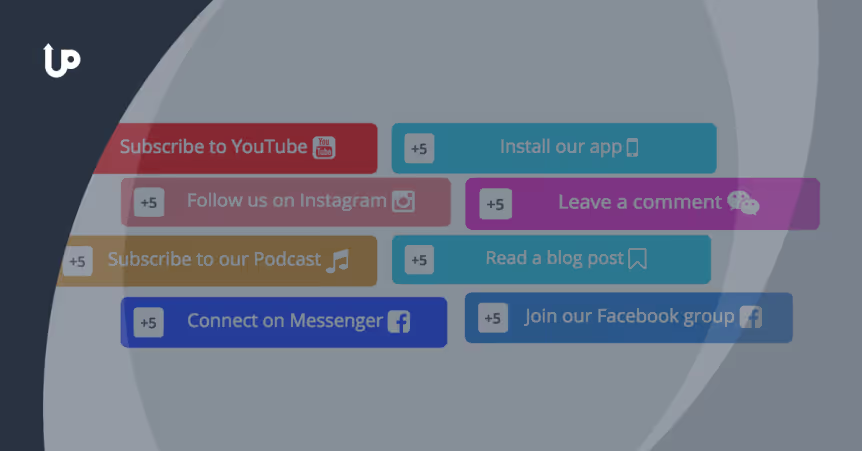

.png)