Wow - time flies!
Can't believe it's been a year since we first introduced UpViral. A lot has happened since that time 🙂
We went from being a "cool looking tool" to a well-known platform that's capable of so much more than what we initially launched (and our customers are getting the results to show for it).
While we started as a small team, there's currently a team of 15 people behind UpViral & our sister-company Connectio. Yep, we've got big plans indeed!
As much as we've progressed over the last year... there's still a lot to improve as well!
What are we currently focusing on?
One of our key focuses is obviously on the product itself. Making it more rock-solid & intuitive to use, adding new possibilities, etc. More on that further down on this post.
Besides focusing on the product, we're currently focusing a lot on improving customer success. Getting customers into the door is only step 1 of the whole process. The next step is getting people to use it and get results! Just to name a few things we're doing on this area: we're going to make it easier to launch campaigns, add new instructions (written + videos), train our support staff further, get a new onboarding process in place and various other things that we believe will help.
Obviously, we're focusing on growth as well. We wouldn't be in business if we wouldn't get new customers through the door! Since we practice what we preach, a lot of our acquisition is done by using UpViral. We've got various funnels in place where we "bribe" people to get their friends to sign up as well (who'll then do the same thing), so we can then market to a much wider audience through our newsletter.
So that's what we're currently focusing on. Cool stuff 🙂
Tell me about the new features!
Alright, alright 🙂 Let's dive into the features we've *just* added.
#1 - Plug UpViral into any opt-in form while using a full-width "share" page
From day 1 it was possible to either run UpViral on our platform (using our templates), as well as integrating it into your existing tools.
When integrating UpViral into your own website (e.g. WordPress, ClickFunnels, etc), you would be using your own designs for both the opt-in page & thank-you page. You'd get a little "widget" to put on your thank-you page.

We realized that many people wanted to integrate UpViral into their opt-in page (which could be a sidebar on their blog, full-page opt-in, etc)... but didn't want to create their own thank-you page.
So... From now on you can integrate UpViral... while using our templates for the thank-you page, so that right after signing up they'll go to a page like this:

So, to summarize...
Before this change you could:
- Use our designs for the opt-in and thank-you page (everything will happen on the UpViral platform).
- Integrate UpViral into your own site by 1) adding the opt-in form to your opt-in page, and 2) our share-widget to your thank-you page.
Right now you can:
- Use our designs for the opt-in and thank-you page (everything will happen on the UpViral platform) --> unchanged.
- Integrate UpViral into your own site by 1) adding the opt-in form to your opt-in page, and 2) our share-widget to your thank-you page --> still possible.
- Integrate UpViral into your own site by adding the opt-in form to your opt-in page, and select a pre-designed thank-you page to get people to share --> new option.
You can set this up by creating an integrated campaign. On the "Thank You Page"-settings you have the option to choose which one you prefer.

#2 - Send one-click share buttons to your existing email list (improved)
In one of our recent updates, we made it possible to send 1-click signup and share buttons to your existing email list. This way you can send out an email to your list in which (for example) you "bribe" them with a certain giveaway or contest... and include links for everyone that will let everyone share their own unique invite link.
So let's say you send out an email to a group of people who never joined your UpViral campaign before.
In that email is a link that points to a social media share window (e.g. Facebook, Twitter, etc).
Using this feature every single person will automatically share their own unique tracking link.
In other words, you could send out an email in the line off "get 5 of your friends to sign up as well, and you'll get XYZ - click here to share" . When clicked they'll share their own link, which will automatically keep track how many of their friends signed up.
We've just updated this feature so that you can also include someone's name into the one-click signup URLs.
Up until recently, you could only include their email address into the one-click signup links. With this update, you can also include their name (so that their names are populated into your UpViral campaign as well).
You'll find more information on how to use this here.
#3 Send out emails from your own Amazon SES account (optional)
We've already had the option to send out emails from your own PostMark & SendGrid account for those that want more control of their outgoing emails.
As of now, you can also plug in your Amazon SES account, so you could send emails from your own Amazon SES account.
(Please note this is for advanced users only who know their way around Amazon SES and have been using it before).
Plus... Exciting features on the way!
Perhaps even more exciting are some of the features we're currently working on. Without going into too many specifics, let's discuss a few of them that we're currently working on:
- New template editor that's a LOT easier to use AND more flexible.
- A bunch of new templates.
- Zapier integration (you can already use the beta here).
- Option to collect leads using a Facebook-connect button (instead of opt-in forms).
- Ability to close down contests automatically (by creating an "it's closed" page in advance).
- Many usability improvements.
- Multiple email templates (to change the designs of the emails).
- A new "type" of campaign --> keeping this one a secret for now... This will change the way people use UpViral big time!
There's a bigger list of things we've already decided on... but for now, I just wanted to share the things that are actively being built or tested 🙂
Would love to hear what you think!

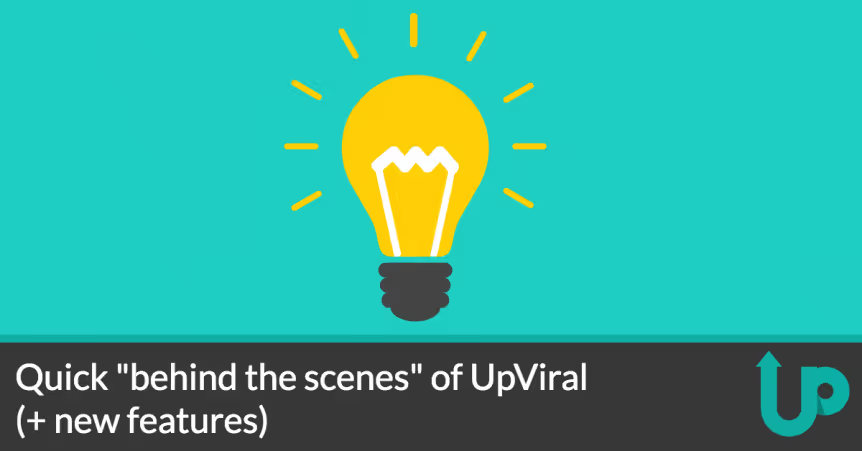



.png)