Think of lead generation as fishing in ocean waters. You are the fisherman and your target customers are the fish. You use the right “bait” that attracts them, and when they take it, you reel them in carefully.
Your website is like the vast ocean where you attract and capture leads!
If you’re interested in lead generation and you want to discover how to create a lead generation website, this guide is for you.
What Is a Lead Generation Website?
A lead generation website is a type of website that is designed to capture information from visitors who are interested in a company’s products or services.
You might be wondering, “What is the purpose of a lead generation website?”
Its primary goal is to generate leads for a business. In the context of marketing and sales, a “lead” is an individual who has shown interest in a company’s offerings and has the potential to become a customer.
Lead generation requires identifying and attracting potential customers who are likely to be interested in what a business has to offer.
But do you need a website for lead generation? 🤔
If your business operates primarily online or relies heavily on digital marketing, then the answer is YES. A website is also a long-term investment that can continue to generate leads and customers over an extended period.
Other than customer acquisition, a lead generation website can also improve customer retention as you’ll be able to use it to maintain a strong relationship with your existing customers.
And in case you’re wondering about cost-effectiveness — yes, having a lead generation website is a practical way to do marketing compared with traditional methods (such as billboard ads).
Here are statistics about lead generation that will convince you of its importance:
- According to Ruler Analytics, more than 90% of marketers agree that their most important goal is lead generation.
- According to a Forbes article, 58% of U.K. businesses say that lead generation is a challenge for business leaders, with 40% saying that their sales and marketing efforts are outdated.
- HubSpot’s 2023 Marketing Strategy & Trends Report found that 29% of marketers use a website to generate leads.
- According to Statista, digital lead generation ad spending in the United States increased to 4.6 billion U.S. dollars in 2021 from 3.1 billion U.S. dollars in 2018.
How to Create a Lead Generation Website
Creating a lead generation website involves several steps:
Step 1: Define your objectives and target audience
Start the process by establishing your goals for creating a lead generation website. Think about the actions you want your visitors to take.
Could it be getting them to sign up for a newsletter? Join a giveaway? Download a resource? Request a demo of your product?
Next, identify your target audience’s needs, preferences, and pain points. This information will help you create your website content.
Step 2: Start website design and development
A domain is the address of your website on the internet, so if you don’t have one yet, you need to select a relevant domain name and register it with a domain registrar. Remember to choose a reliable hosting provider for your website.
Then, plan the structure of your website. This includes the design for your home page, about us page, product page, contact us page, and blog page.
Once you have these ready, the next step is to develop high-quality content that will be relevant to your target audience. Appeal to their needs wants, and paint points so you can attract them to your website.
Step 3: Implement lead generation features
There are several ways you can incorporate lead generation features in your new website.
First, create dedicated landing pages for specific marketing campaigns and offers. (A landing page is a web page designed for marketing or advertising. It’s where visitors “land” when they click on an advertisement or email link.)
Make sure to include lead capture forms on your landing pages or other pages on your website to collect important information from your visitors, such as their names, email addresses, and contact numbers.
Speaking of getting their information, you need to provide something of value in exchange. This must appeal to their needs, interests, or desires.
Additionally, you need to think of compelling calls-to-action (CTAs) using clear and concise language to motivate visitors to take action. Some common examples are:
- “Subscribe Now” - to encourage newsletter signups
- “Claim Your Offer” - to motivate visitors to grab a limited discount
- “Become a [your brand] Insider” - to suggest that you’re offering something exclusive
Step 4: Launch and monitor your website
The last step is to launch your website once it's ready. Just make sure that all pages are accessible and there are no technical issues (such as links and forms not working correctly).
Always monitor the performance of your lead-generating website so you can find areas for improvement.
For example, the click-through rate (CTR) tells you the percentage of visitors who click on your CTAs or links. A high CTR number suggests that your website content and CTAs are effective in capturing their attention and motivating them to take action.
Another important metric is the conversion rate, which is the percentage of visitors who take your desired actions — such as filling out their contact information or signing up for a newsletter. The higher the number, the more successful your website is in generating leads.
Ways to Optimize Your Existing Website for Lead Generation
Now that you know how to create a lead generation website, the next step is to try these lead generation strategies:
Tip #1: Develop high-quality content with compelling CTAs
High-quality content is important for lead generation websites because it can captivate your visitors, which encourages them to spend more time on your site.
Well-researched and well-written content can also help establish trust and credibility with your audience, positioning your business as an industry expert.
Let’s say, for instance, you’re targeting small business owners looking to improve their social media marketing efforts.
You write about “5 Social Media Marketing Tips for Startups” in your blog. In the post, you provide actionable tips on helping your target audience with their social media pain points. Moreover, you share a success story of a small business that used your proven strategies to achieve growth.
To encourage visitors to take action, you provide a downloadable free social media marketing guide in exchange for subscribing to your company’s newsletter. You incorporate CTAs such as “ Download our free social media marketing guide” in your content.
This brings us to our next tip, which is choosing the right lead magnets!
Tip #2: Use attractive lead magnets
A lead magnet is a valuable resource or offer that a business provides to potential customers in exchange for their contact information.
Effective lead magnets align with the interests, needs, and pain points of your target audience. They address a specific problem and offer a solution.
Some examples of lead magnets are:
- Ebooks
- Templates
- Webinars
- Guides
- Research papers
- Case studies
- Video Tutorials
- Courses
- Free Trials
- Discounts
Tip #3: Create a lead generation campaign
You need to think about the type of campaign to capture leads. Lead generation campaigns come in various forms, such as:
- Ebook campaign. Offer a downloadable ebook on a topic that is relevant to your business and target audience, and make it an incentive for email signups.
- Webinar campaign. Host a live or pre-recorded webinar on a subject that interests your target audience, and collect email addresses for participation.
- Contest or giveaway campaign. Run a contest to give away prizes or discounts and ask participants to provide their email addresses to participate.
🤓Pro Tip: One way to capture leads through these campaigns is by UpViral’s embedded widgets. These embedded widgets can be placed within a webpage or blog post.
Here’s a real-life example:
Siddharth Pal, a businessman who decided to use UpViral to run a contest, gave away online tools and software products that can help people start their own businesses.
To capture the information (names and emails) of his participants, he integrated an UpViral widget on his website’s landing page:

He strategically placed the UpViral widget 3 times — at the top, middle, and bottom part of his landing page. Notice how simple the lead capture form is. Participants are more likely to join because it only asks for basic information, such as their name and email.
Besides the simplicity of this widget, Siddharth also made sure that his prizes appealed to his target audience, who were aspiring entrepreneurs.
In the end, he generated 4691 leads in total (978 direct leads and 3,713 referred leads)! 🔥
💡Click here to see examples of UpViral widgets!
Does Your Current Website Generate Leads? UpViral Can Be a Solution
Lead generation is one of the main priorities for marketers because it’s key to attracting the right customers to your business. Fortunately, creating a website that’s optimized for this goal is possible with UpViral.
Many businesses worldwide have taken advantage of UpViral for its capabilities not just for lead generation, but also for increasing sales and more. Discover the results entrepreneurs have achieved by checking out our case studies.


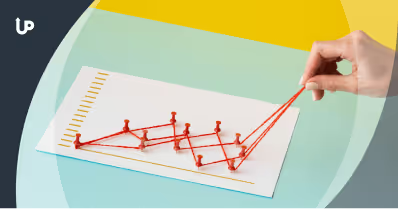


.png)