Website traffic, or the volume of people visiting your website, matters for a lot of reasons. More traffic equals more opportunities to generate leads and potential customers. Overall, it helps to grow your business.
If you’ve struggled with driving traffic or are finding new ways to do it in a short period, one highly effective strategy is running giveaways. The best part about giveaways? They also enable you to achieve other goals like increasing your social media followers, gaining audience insights through surveys, and more.
Read until the end of this post to learn how to increase website traffic using giveaways.
How Do Giveaways Help Increase Your Website Traffic?
We’ve witnessed the growth of various businesses that have used UpViral which we’re extremely proud of. Our most recent success story is Terry Mitchell, the owner of an ecommerce shop Sew Much Easier. He shared that his monthly UpViral sweepstakes drives a steady stream of traffic to his blog and generates around 2,000-4,000 leads.
Giveaways can boost your website traffic in different ways, such as:
- Hosting the giveaway on your website (embedding an UpViral widget)
- Requiring participants to visit your website in exchange for bonus points (using UpViral’s Custom Actions feature)
- Adding links to your website from your giveaway landing page (for example, a link to your home page, shop, or blog section)
While these will increase website traffic fast, traffic also continues to grow as more people become aware of your brand through giveaways — thanks to the power of referrals.
How to Increase Website Traffic with a Giveaway
We’ve put together all the basic steps of creating a giveaway campaign that generates more traffic to your site. Following these steps is especially helpful if it’s your first campaign. To provide more context, we’ve also included some examples from our case studies.
1. Always start with a goal.
Never run a giveaway without setting a clear goal (or set of goals if you have multiple goals). Business owners often use giveaways to build an email list, but since you also want to increase traffic, be sure to note that down.
Besides that, you can set other goals like collecting user-generated content, growing your social media, or driving sales for a new product.
Setting goals allows you to measure the success of your campaign based on the results. For example, David Fraser, the owner of Bunkie Life, was certain about his giveaway goal which was to generate sales. He based the structure of his campaign around that goal. After 26 days, he earned $300,000 in sales.
2. Pick a giveaway prize.
It’s no secret that people enter giveaways to get something for free. But just because “freebies” are appealing, doesn’t mean it’s okay to give a random, fancy item like an iPad.
An iPad might attract almost everyone who comes across your contest, but it won’t generate quality leads — people who are interested in your business — unless you’re a gadget shop selling iPads. That said, the best possible prize is your own product or service.
However, if you don’t have a product or service yet, one helpful strategy to pick the best prize would be to conduct an audience research. That will provide you with insights into your target audience’s interests and needs.
In the video above, we talk more about finding and crafting your perfect audience. You can use the tips shared in the video not just for deciding on a prize, but also for writing giveaway copy that resonates with your audience.
Related article: How to Choose a Contest Prize That Attracts Qualified Leads
3. Define your giveaway rules.
If this is your first giveaway, we recommend starting with a basic campaign structure:
#1: Enter your name and email to signup for the giveaway
#2: Share the giveaway with as many friends as possible on social media
#3: Complete certain actions, including visiting your website to meet your traffic goal (we’ll discuss more about these Custom Actions in step 6.)
A simple campaign structure is easier to handle and track. Don’t underestimate basic campaigns — with the right elements in place, they generate thousands of leads and quality traffic.
Here are more things you should plan for your giveaway rules:
- Start and end date of the giveaway
- Eligibility (location, age, etc.)
- Steps to participate in the giveaway
- How the winner will be chosen and notified
- Rules when sharing on social media
- Your right to disqualify anyone who cheats
4. Choose your giveaway platform.
Using a giveaway platform lets you create pages that collect leads, feature your prize, and easily share your campaign.
At the same time, you can also set up email reminders that get triggered whenever participants take a particular action such as getting a friend to successfully sign up or confirming their email verification (double opt-in).
There may be a ton of options out there, but UpViral is the best. Some of our great features include ready-made templates, a drag-and-drop editor, real-time fraud detection, leaderboard, and a countdown timer to increase urgency.
If you use UpViral to increase website traffic fast, then make sure to add Custom Actions that drive that traffic. (Refer to step 6 to learn what these Custom Actions are.)
5. Design the landing pages.
A landing page should contain all the details about your giveaway, including the prize, how to win, entry forms, sharing options, and more. In a previous blog post, we dove into the important elements of a landing page, with screenshots from some of the landing pages created by our UpViral users.
There are two pages to create, namely the optin page (where people enter their name and email) and share page (where they share the campaign on social media).
Below is a sample of UpViral’s optin page editor. You can see that it’s so easy to customize your optin page to achieve the look that fits your brand, plus you can collect more information from people like their location, phone number, etc.

And here’s a sample of our share page editor where you can display their points, add sharing options, talk more about the prize, feature a leaderboard, and add Custom Actions.

Dive deeper with these articles:
- How to Choose Images for Your Contest Landing Page
- How to Get More Email Signups to Your Contest Landing Page
- 10 Tools to Improve Your Landing Page Headlines
6. Add Custom Actions.
Since you want to grow your website traffic, you’ll need to add bonus actions or Custom Actions to your share page. The following actions are geared towards increasing traffic. Depending on your Custom Action, this may also increase your chances of capturing your audience’s interest and gaining sales.
- Check out my shop
- Read this blog post
- Visit my home page
- Watch this video
- Download my free guide
- Signup for my free training
Of course, these actions should link to specific pages on your website.
Here’s a pro tip: Entice them to complete these actions by emphasizing that doing so will boost their chances of winning in the giveaway. Motivate them even further by assigning higher points to actions you prioritize the most.
7. Create content to promote the giveaway.
There are lots of ways to spread the word about your giveaway. For example, you could submit your campaign on popular contesting websites. Check out this list. Or you could also email your current subscribers to entice them to join and also share it with their friends.
But if you want your giveaway to reach as many people as possible, you have to do better. One of the best tips is creating engaging content that draws them in. Not just that, but you have to do it consistently throughout your campaign.
David Fraser’s campaigns are perfect examples. He keeps people engaged by going live on Facebook, giving a tour of his bunkies (the prize), and sharing testimonials of previous giveaway winners who enjoyed his bunkies.
Check out his case studies to learn from his content promotion strategies:
- 34,297 Leads and $300,000 in Sales: How Bunkie Life Went Viral
- Bunkie Life Did It Again: 180.6K Leads and Over $1.5M In Sales
8. Repeat the process.
Don’t run a giveaway without doing a post-campaign analysis. Your results can provide you tons of insights that will inform your strategy.
Did you achieve your traffic goal? How many people are opening your email reminders about the giveaway? What could be improved next time in your landing pages, marketing copy, or incentive? Questions like these can make you think and get better over time.
It’s also important to keep in mind that there’s no first perfect giveaway campaign. Even more experienced contest hosts have to tweak things time after time based on current data.
Tips to Boost Engagement for More Website Traffic
Here are a few suggestions to generate more interaction and excitement around your giveaway:
- Use social proof. Share testimonials, expert recommendations, or numbers that will increase your credibility and trustworthiness.
- If you have a very small existing audience, or want to reach more people who are similar to your current customers, paid ads are worth doing.
- Collaborate with a complementary brand or influencer who would be happy to help promote the giveaway.
- Be authentic, transparent, and consistent. Try to be as helpful as possible by answering their questions about the giveaway.
Final Thoughts
If you want to know how to increase website traffic organically, then giveaways are proven to get results. Plus giveaways are awesome for helping your business in many other ways without spending a lot of money.
More importantly, track the results of your campaigns. Try to understand what’s working and what isn’t to optimize them for maximum results. Marketing best practices like defining your target market and writing good copy apply in giveaways.
At UpViral, we do weekly live Co-Pilot shows where we review campaigns, interview UpViral users who got amazing results, and share tips and insights that will help with your own success! You can register here (free) to join our next show or you can experience UpViral risk-free for 14 days.

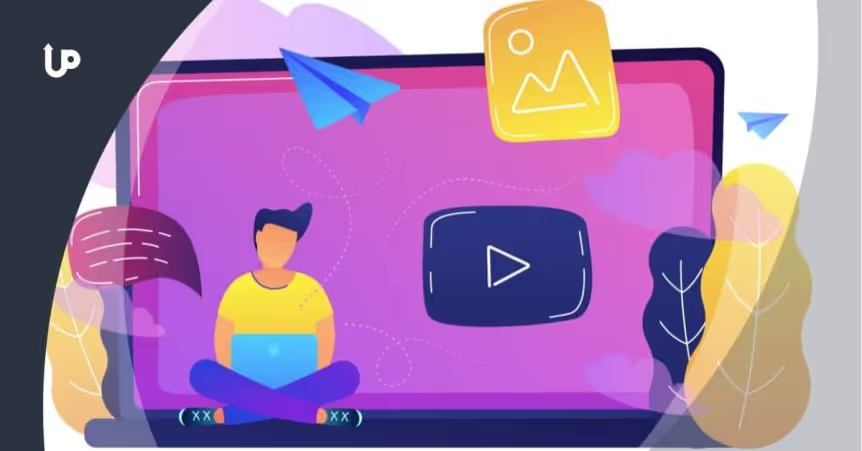



.png)